VoIP Toolbox now supports viewing SIP calls from a PCAP file direct in the browser.
What’s new?
VoIP Toolbox has some new features!
- View SIP flows from a PCAP in the browser
- Share specific call(s) from your PCAP
- View the chain of CNAMEs in the SIP DNS utility
1. View SIP Flows from PCAP Files
This is the primary change in recent VoIP Toolbox updates. Thanks to development efforts from jes, the site now offers a way to view PCAPs in the browser. PCAP files are scanned for SIP calls. You can then select one or more to view a SIP ladder diagram. Clicking on a specific SIP message row allows the full raw message to be viewed. Try it here.
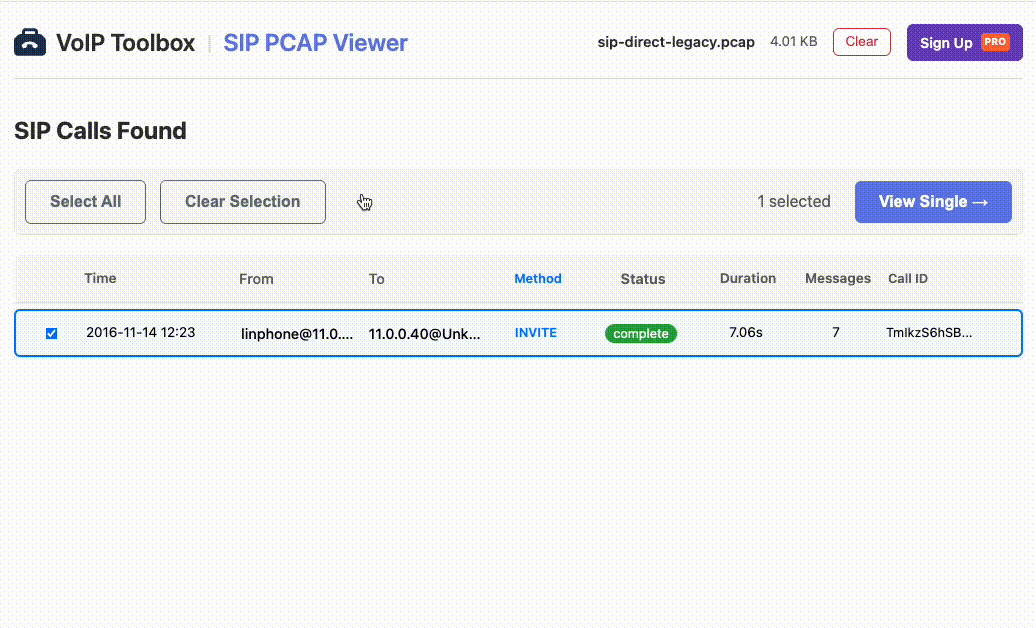
Easily browse SIP calls in your PCAP from the browser
2. Share SIP Ladder Diagrams
Need help debugging a SIP flow? VoIP Toolbox also supports sharing call flows from the local PCAP analysis. If you have a PCAP with lots of calls then the share only applies to those selected calls you are currently viewing. This helps avoid wasted effort, e.g. where multiple support engineers download the original file and have to try filter and search for the appropriate call.
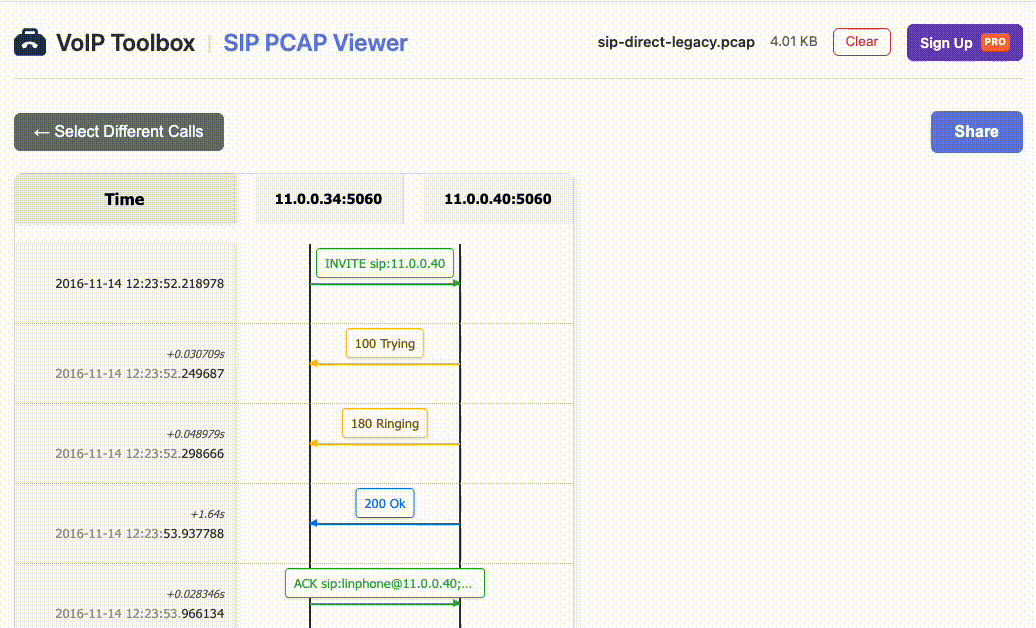
Give a share link to your colleagues for this direct SIP flow
3. View CNAME Chains
Outside of PCAP analysis, the original SIP DNS utility has also been updated to now show all CNAME results that sit between your query hostname and the underlying IP address. Here’s an example from sip.pstnhub.microsoft.com:
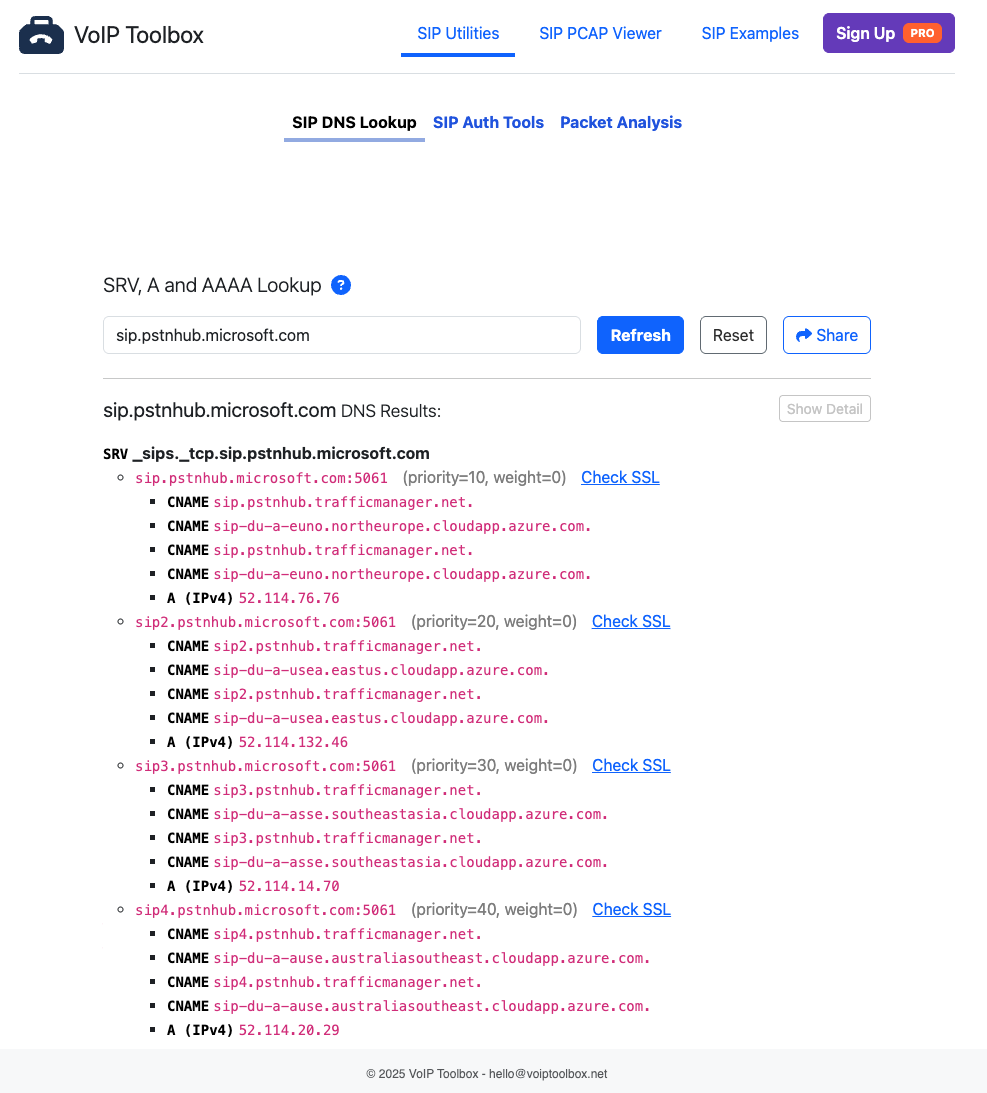
Microsoft use lots of CNAME chaining for Direct Routing
What’s next?
Send in suggestions for what you would like to see on the VoIP Toolbox website to [email protected]. We read all your suggestions.
We are looking for beta testers for our VoIP Toolbox Jira plugin, so if you think that would be useful for you or your team either sign up here or reach out directly to [email protected].